Timely Updates for
Takedown Scoring and Stats Users

Introducing Takedown Advantage
Affordable, simple and convenient. A scoreboard for any wrestling team.



Takedown LIVE on a Computer
More platforms means more flexibility and choice for our users. That’s good!
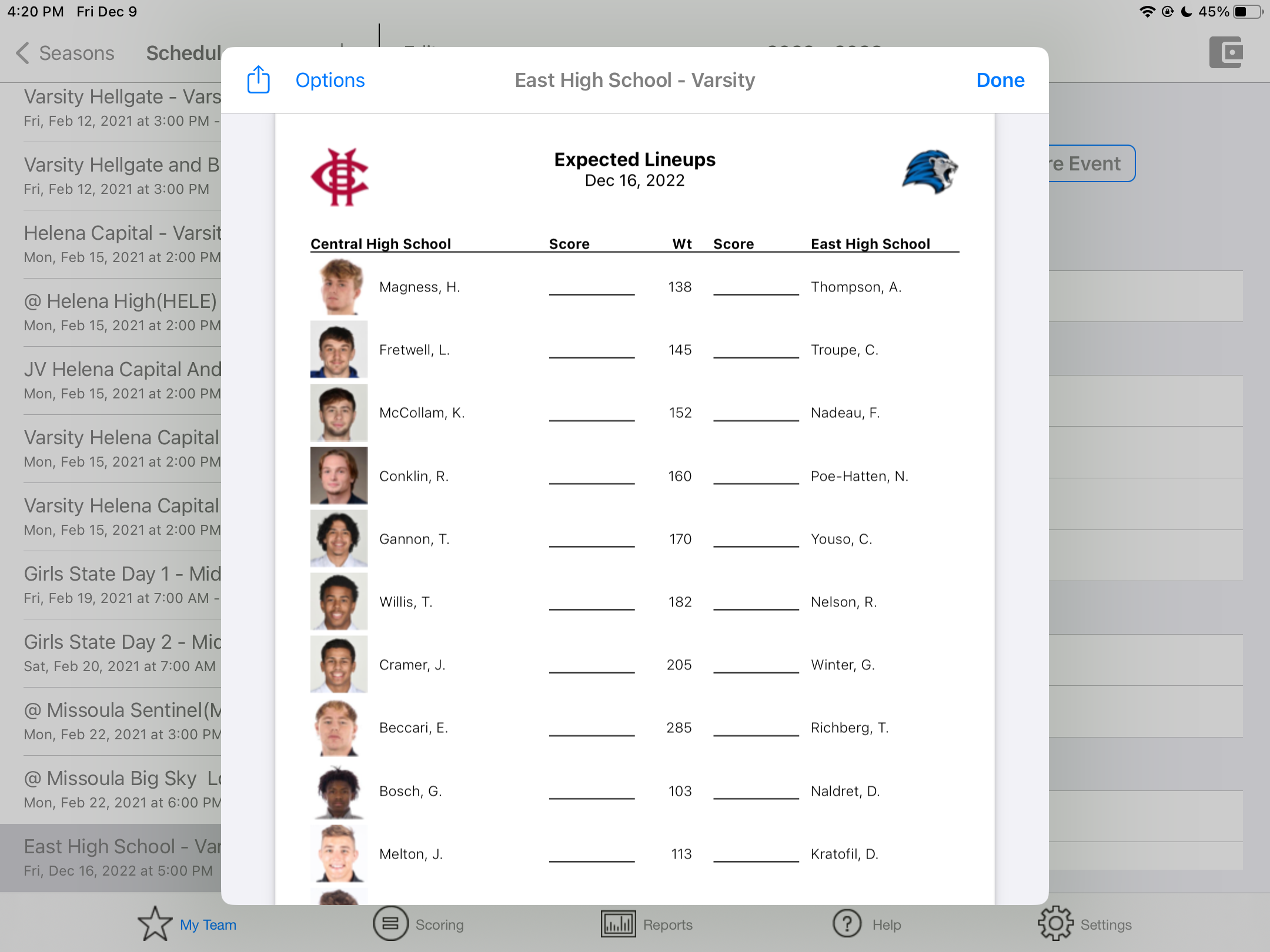
New Feature: Handout
Release 3.2 has introduces two new and fantastic features. Here’s one of them: Handout.
