Timely Updates for
Takedown Scoring and Stats Users
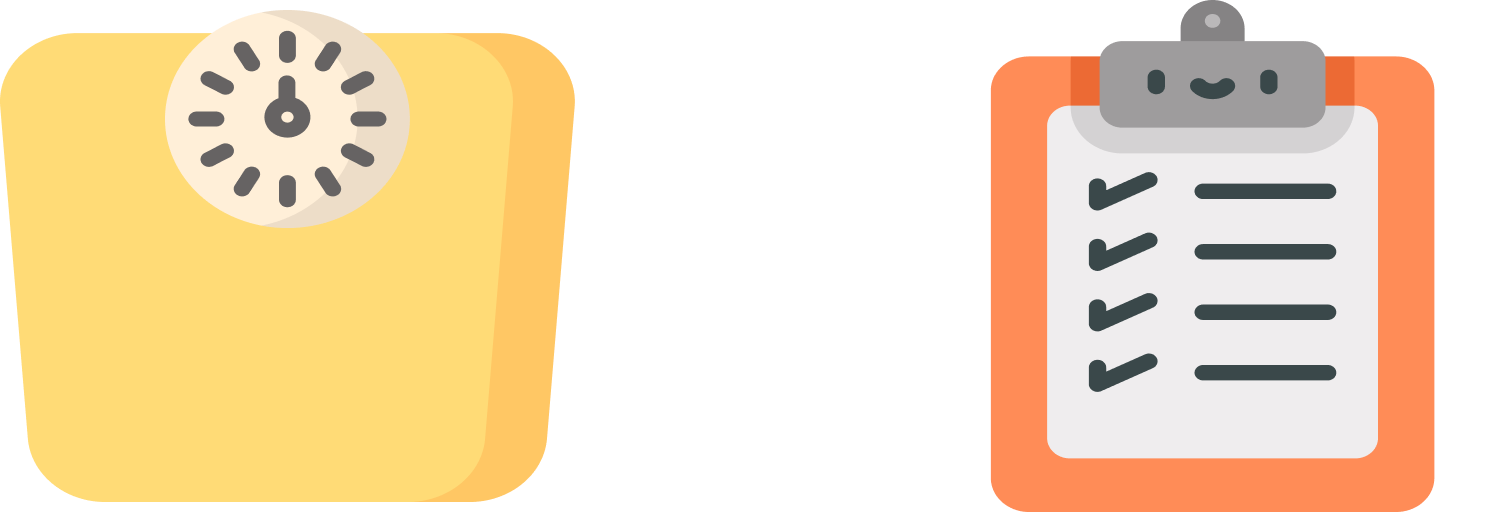
New Feature: Record Practice Attendance, and Weigh In and Weigh Out
Recording practice attendance and wrestler weights could be easier with Takedown 3.0.


How Fat Are College Wrestlers? 2020 - 2021 Edition
Periodic look at the weight certification data for college wrestlers.


